Clients please be specific when requesting support regarding website issues, email issues, online store issues, and domain name issues.
If you have been directed to this page then please follow these steps to download the small remote access client to your Windows or MAC OS X computer. This remote access software enables me to manage your computer and help or instruct you as needed. All without anyone driving or leaving their office.
NOTE: It is required that you notify us in advance that you need remote access PC support. If you are here because we directed you to this page then continue.
The steps to initiate remote access capability are:
- Your Windows or MAC computer must have a working link to the internet. But, if you are reading this page from your computer, that requirement is likely satisfied.
- Clicking this button will initiate a small download to YOUR PC. A download window will open on your computer requesting permission to continue. You must click OK or YES wherever necessary to allow the download.
- You may see a warning that this download is an executable. Again you must click OK or YES as necessary to continue to execute the remote access software. If your computer asks if you want to RUN this application you again need to click OK or YES to install the downloaded program.
- Once the program is running it will provide you with a code for your computer. You need to call me or email me and provide that code. Once I have the code I should be able to access your computer remotely.
You may end the session by clicking on the appropriate close icon on your screen. I most cases I will close the session when everything is completed.
Once the session is ended the remote access program will be stopped. If you need support help again you will need to click on the above link and download the remote access client again.
Frequently Asked Questions
- Does the remote access program stay on my computer?
It may, but it can easily be removed if it doesn't go away by itself. - Can anyone else get remote access to my computer?
No. This remote access program only works as long as both ends have the 'code' for your computer.